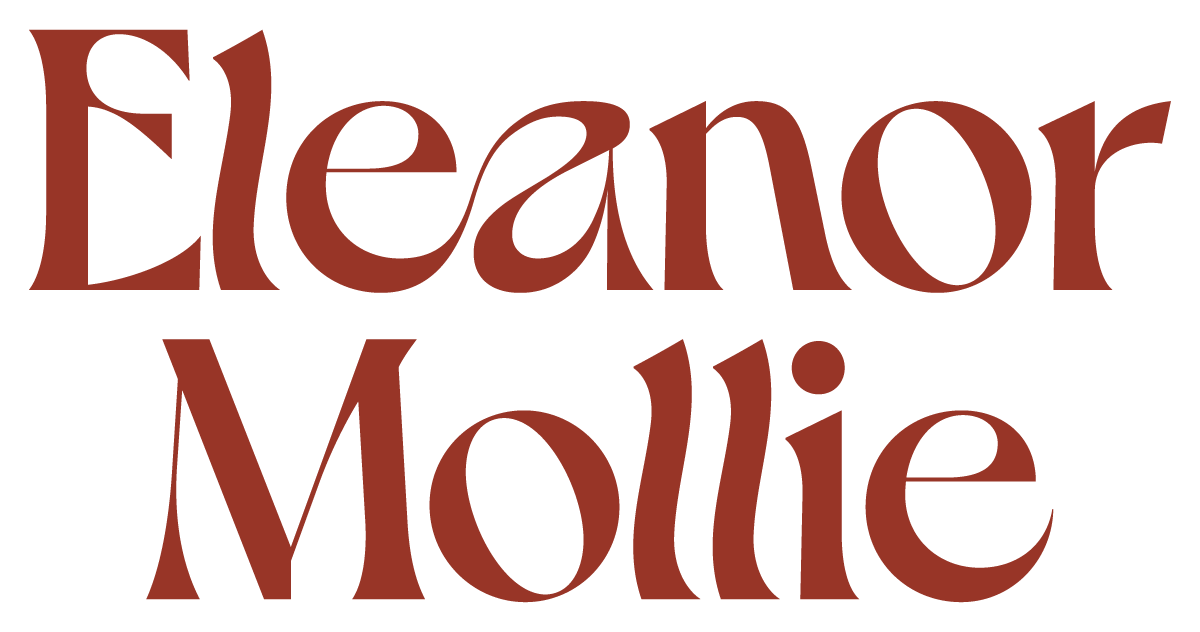How to update your Google Business profile
I’m going to go out on a limb and guess that you haven’t checked your Google Business profile in a while (and look, there’s no judgment from me — neither have I!!) Well, that all changes today, because your Google Business profile directly helps your SEO, and that’s something we all wanna bump up.
Yep, SEO isn’t just keywords and blog posts — it’s about harnessing the entirety of the wide wide web. And if that sounds scary, don’t worry; I have the wonderful Jodie from Nowhere to No 1 on hand with an expert guide on setting up and/or maximising your Google Business profile.
Over to Jodie!
Credit: flemingphoto.co.uk
I’m Jodie. An SEO-er turned self-employed wedding photographer. I’ve spent the last six years learning SEO and also learning how to explain it to business owners and stakeholders, as a part of my career both at an agency and in-house at one of the UK’s biggest brands.
Now, as a self-employed business owner, I’m putting all of my skills from my old life into action on my own website and helping other business owners demystify the world of SEO and realise that it’s not as scary as it seems. I’m a firm believer that anyone can do SEO - because if I can, with no qualifications and a lack of understanding of anything technical, anybody can.
That’s why I’ve started teaching SEO to other small business owners and self-employed people. With a bit of time, effort and trial and error, you can get the same results for your business that I’ve been getting other businesses during my 6-year SEO career.
Basics of Google My Business
Have you ever seen a map come up in a Google results page? That’s an example of local search. Google is providing search results based on your local area. Local search is perfect for businesses with a service area, delivery area or brick and mortar stores. As well as getting seen in the classic results page, you can also get seen in Google Maps too.
The easiest way to start optimising your business for local SEO, is to create or claim a Google My Business profile for your business. That’s the information panel that comes up on the right of the SERP (search engine results page) when you search for your local supermarket, showing you information about opening times, services and products etc. Anyone can have one and they’re incredibly handy to start building awareness in your service area.
To get your profile set up, head over to the Google My Business page and follow all the setup instructions. This might take a little while to get finished as you’ll be required to verify your profile. You can do this through a number of methods, including phone, email, video call or mail.
Once you’re in and they’ve verified that you are a real person and business, this is where the magic starts. There are a few areas you should get filled out as a minimum:
Name
Sounds obvious, but make sure your name is consistent across your entire online presence.
Address or Service Area
As of 2021, the rules changed with addresses on GMB. You should now only have your address on Google if you’re a brick and mortar store/office, or have permanent signage outside your home. So instead, choose a service area instead. This can be as narrow as your town, or the country you live in.
Phone Number
A really important factor of Local SEO is your NAP. Name, Address, and Phone Number. Which means having your number on GMB is actually pretty important. It IS still optional, but it’ll come up as ‘missing information’, and you’ll also be missing your P.
Opening Hours
Another REALLY important factor. Add in your working hours here (and avoid just putting 24/7, even though that’s what it feels like), and check out the additional hours to see if any apply to you, like appointment hours, delivery hours, even happy hour.
About
This little section is called ‘From The Business’, but is basically just an about section. You’ve only got 750 characters, so keep it pretty short and sweet. Get your keywords in and use it to really connect with your audience.
Images
Images are super important to show off what you do. There are four different kinds of images you can add - your logo, a cover image, images uploaded by you, and images uploaded by customers. Try to keep this updated and fresh!
Reviews
So this one isn’t a particularly quick one, but it’s arguably the most important. Reviews on your GMB profile will not only help you appear more in Local searches, but it’ll help your website rank better overall. So make sure you’re REGULARLY asking your clients and customers for reviews (and you’ll probably need to ask more than once)
Additional Extras
And if you’re feeling particularly fancy, there are a few more fields you can fill out to give your profile a bit more SEO power:
Products
Services
Questions and Answers
Google Posts
So! There you have it — a guide to maximising your Google Business profile. Let me know how you get on, and make sure to follow Jodie for more brilliant tips!