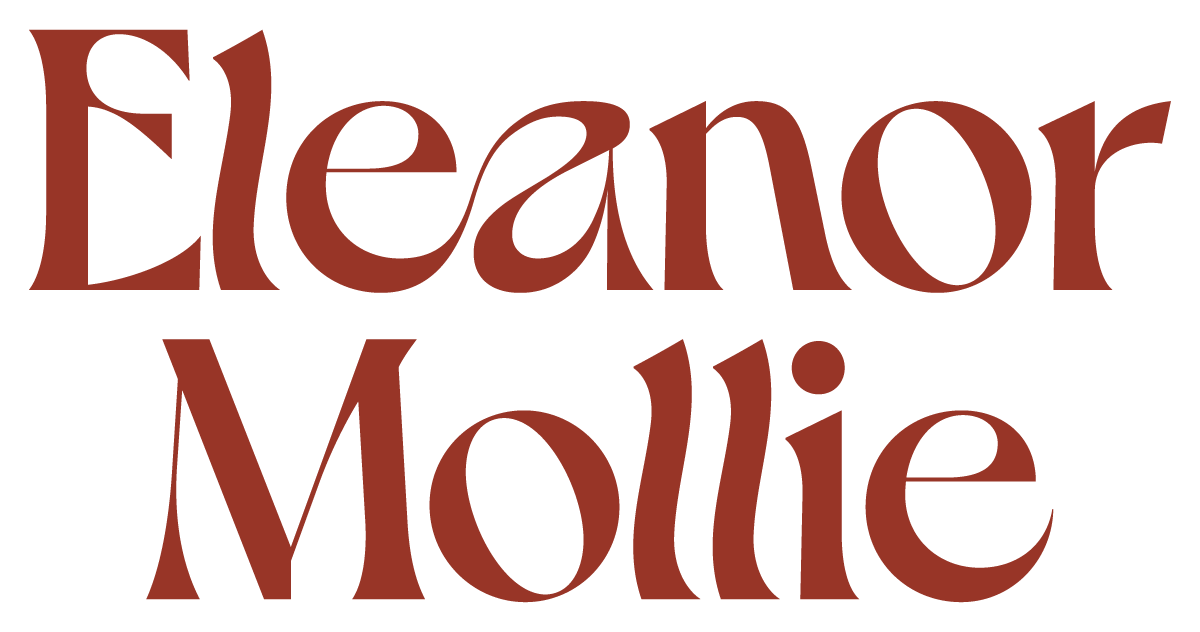The 8 pages that should be on your website page list
If you’re looking for a website page list, the chances are you’re building or updating your website (call it a lucky guess). And whilst there’s no set formula for the perfect website — it all depends on what you offer and who your ideal client is — there’s some pages that should definitely be on your website page list.
Below I’ll explore the basic website pages you should have — and three that you’re less likely to have thought of, but that I’d still really recommend.
Your website page list — the standard ones
Home page
Obviously, your website needs a home page — and I mean it literally has to have a home page that visitors land on when they come to your website. What you set it as, though, is up to you (not sure what yours is? Just head to your website URL, and see what comes up.)
However, a good idea is to make a specific home page that can welcome people into your world and help them on their journey deeper into it (rather than setting, say, your about page as your home page).
About page
Which leads us onto one of my favourites in the whole website page list: the about page. This is where your visitors can get to know you and your business. It’s such an underrated digital asset, but it’s a vital piece of website real estate: the space to explain to your customers who you are and why you do it (a.k.a. why they should pick you and pay you.)
Services/Products page
Whether you’re a service provider or a product based business, you need somewhere on your website that shows what you do. Otherwise, politely — what’s the point in having a website at all?! Depending on your offerings this may span multiple pages (like mine do), or it may all fit on one.
Contact page
Your contact page is another vital entry on the website page list, because it’s a super easy way of building trust with your future customers. Easy-to-access, transparent contact details area HUGE green flag that say you’re a real business run by a real person (or people), and if people have any questions or trouble they’ll be able to get in touch with an actual human being who can help!
This doesn’t mean you have to list your home address, blood type and National Insurance number on there — but just a contact form as well as an email address is a good start. (Why both? Because some people prefer to have a paper trail of proof of what they sent, which they don’t usually get with a contact form. And don’t get me started on hyperlink mailto: buttons — as someone without the native mail app on my laptop, I find it a very frustrating user experience!)
Whether you include your phone number is up to you — I personally don’t have mine on there as I don’t like sharing my number with clients (my voicemail message literally says “If this is about business, then please email me”!)
Privacy Policy & Legal bits
Another oft-overlooked entry on your website page list is your privacy policy. I won’t pretend to understand the total ins and outs of a privacy policy page, cookie policy page and terms and conditions of sale, but they’re super important to protect yourself. You can buy templates or check out places like iubenda who can help you with what you need to say to cover your backside.
Your website page list — the less standard ones
As a delight designer, I think your website should put the fun in functional. Of course, first and foremost, your website needs to be useable, and it’s enjoyability shouldn’t compromise that. Here’s 3 pages I think you should add to your website page list, to add a little spice:
Everything Page
The idea of an Everything Page was coined by Elizabeth Goddard (she even has the trademark!), and it does what it says on the tin: it’s a page that contains everything you offer in your business. It’s a great place for your visitors to get an overview of what you do, and see where they can slot in at any pricepoint. Elizabeth has a great training on it here (affiliate link). (You can check my Everything Page out too!)
Customised Error 404 page
The Error 404 page is what your visitors see when they click on a broken link on your website, but so many people just use their default, which says something like “Oops! This page has not been found.” And whilst you might argue that in theory your website visitors should never see that page in the first place, as we all know: life happens! So you might as well maximise the page to keep people on your site and engaged. In fact, they’ve got so much untapped potential that I have a guide on how to maximise your Error 404 page — you can check that out here.
Recommendations/Resources page
I first saw this on Laura Belgray’s, aka Talking Shrimp’s, website, and I think it’s a brilliant addition. It’s a great place to link to all of your favourite things, work-related and non-work-related, and also for any affiliate links you have.
This has reminded me — I need to get mine published! Because I have a bangin’ chocolate chip cookie recipe that it would be criminal to gatekeep…
Watch this space!